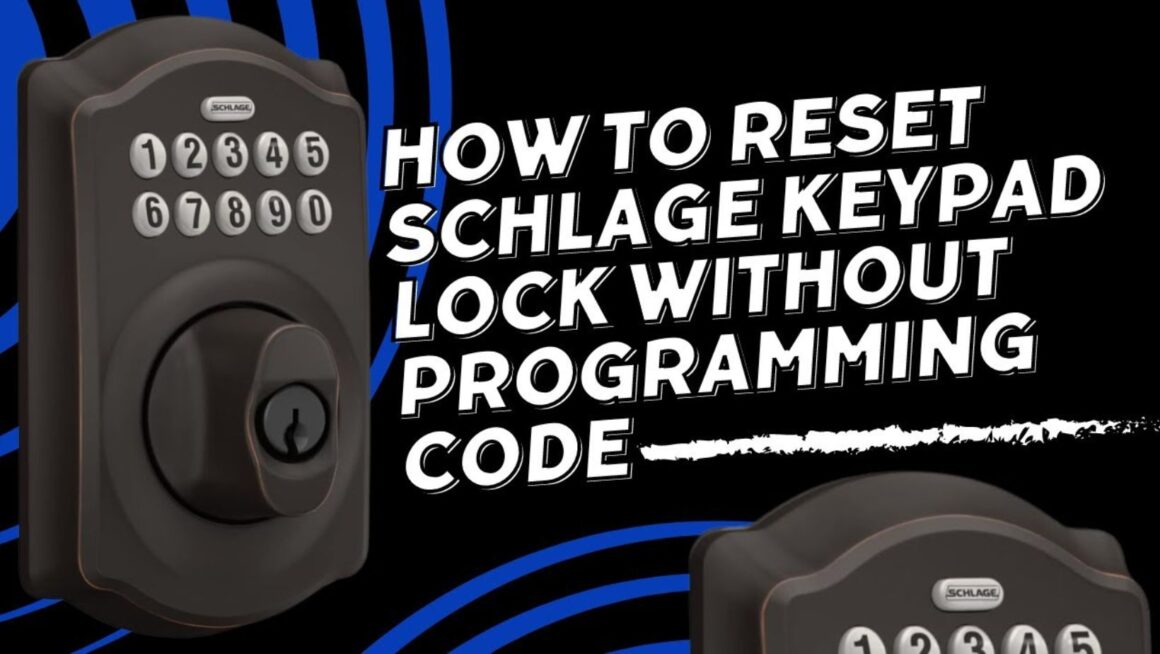What Ouch is good at
Ouch by Icons8 is a curated library of vector and 3D illustration sets built for production work. The library is organized by coherent styles, not random one offs. That matters for UI and brand consistency. You can mix scenes, characters, and objects inside a single style and they will align on geometry, line weight, color logic, and perspective. The result is faster design with fewer hours spent redrawing assets or fixing mismatched visuals.
Library depth and styles
You get categories that map to real product needs. Empty states, onboarding, feature explainers, error screens, pricing pages, pitch decks, social posts. Popular styles cover flat and outline vectors, isometric and pseudo realistic 3D, and monochrome pictograms for dense interfaces. Each style comes as a set with dozens of pieces so you can build multiple screens without visual drift. If you begin a dashboard in one style, you will have enough objects to finish a marketing landing and an onboarding tour without switching looks.
File formats and tooling
Ouch ships assets in SVG and PNG. SVG is editable in Figma, Sketch, Illustrator, and Icons8 Lunacy. Color tokens can be adjusted in minutes and exported again without quality loss. PNG is available for quick drops into slide decks and CMS editors. For motion, you can export SVGs and animate in After Effects or Lottie workflows. Developers can inline SVG in code, apply CSS variables for theming, and keep the bundle footprint lean with symbol reuse.
Workflow fit for designers
The library search works by keyword and by style. That second path is what speeds up real projects. You can lock a style first, then search within it for objects you need. It prevents Frankenstein screens where every tile looks like it came from a different website. Because Ouch uses consistent geometry, you can crop, recolor, and combine elements without rebalancing stroke widths. Teams that split work across multiple designers will feel the benefit right away.
clipart sits at the useful intersection of stock and system. You get the breadth of a stock library and the discipline of a design system. That is the sweet spot for shipping on time.
What marketers and SMM managers get
Campaign creative goes stale quickly. Ouch gives you enough range to ship a full funnel without hiring an illustrator for every variant. Build a hero for a product page, repurpose the same style for a six tile carousel, then cut a story format with minimal edits. Because styles are consistent, your ads and posts feel like one brand even when the content shifts. You also avoid common pitfalls like watermark removal or unclear license terms that plague random free sites.
What developers get
SVG makes handoff painless. Icons8 provides clean, group logical vector layers that round trip well through design tools. You can import into a React or Vue codebase, convert with SVGR, and theme with CSS variables or Tailwind utilities. Accessibility improves because vector art remains sharp on any screen density and you can attach titles and aria labels directly to the markup. Build pipelines can minify paths and strip metadata, which keeps pages fast.
What educators and institutions get
Teachers need repeatable visuals that explain ideas without noise. Ouch styles include simple, high contrast sets that work on projectors and low end laptops. Students can learn basics of visual communication by editing SVG color and scale rather than drawing from zero. For lecture slides, you can keep a single style across the semester so every deck reads as one course rather than a collage.
What startups and small businesses get
Founders need brand polish before the first design hire. With Ouch, you can pick one style that matches your voice and build a scrappy but coherent brand kit in a weekend. Hero, features, pricing, a couple of blog illustrations, a deck. When the team grows, the same style scales into product UI empty states and help center art. You spend dollars on product, not on patching inconsistent visuals.
Licensing and compliance
Icons8 publishes clear license terms for free and paid use. Commercial projects are supported. Free tiers typically require attribution. Paid plans remove that requirement and unlock higher resolution and advanced formats. The point is simple. You get a legal path to use illustrations in production, including advertising, without trawling suspicious sites or guessing usage rights.

Performance and accessibility notes
Vector assets keep layout crisp on high DPI screens and scale without blur. Keep contrast high for critical screens like errors and empty states. Add descriptive titles to inline SVG so assistive tech can present context. If you rasterize for CMS uploads, export at 2x to cover retina displays. Test color adjustments against WCAG contrast ratios to avoid readability issues.
Practical recommendations
- Choose one style per product area and stick to it for at least one release cycle.
- Edit SVG color tokens to match your brand palette, then save a reusable swatch set.
- For web, prefer inline SVG over PNG for theming and accessibility. Fall back to PNG for email.
- Store a shared illustration library inside your design system so marketing and product draw from the same source.
- Document simple rules for scale, padding, and color use so contractors do not introduce drift.
Verdict
Ouch works best when you need speed and consistency without the overhead of custom illustration. It respects production constraints, supports the tools teams already use, and keeps the legal side clear. That combination makes it a practical choice for web designers, product and UI teams, marketers, developers, teachers, and early stage companies that care about shipping on schedule with a coherent visual voice.