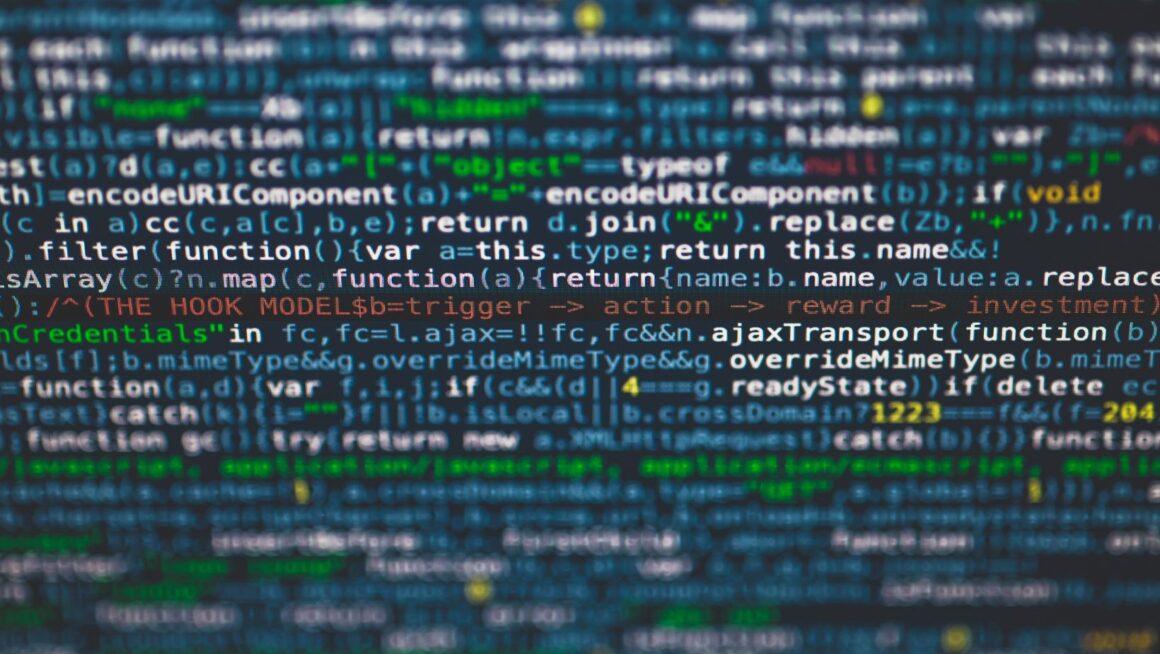CUDA Programming
When delving into CUDA programming, one enters the realm of parallel computing using NVIDIA GPUs. It’s a powerful tool that enables me to harness the immense processing power of GPUs for various computational tasks. Understanding how to effectively utilize CUDA can significantly boost the performance of my applications and simulations.
As I navigate through the intricacies of CUDA programming, I encounter a plethora of concepts like kernels, threads, blocks, and memory management. Mastering these elements is crucial for optimizing code execution on the GPU. The ability to parallelize tasks efficiently is at the core of maximizing performance gains with CUDA.
Exploring CUDA programming opens up a world of possibilities in fields such as machine learning, scientific computing, and high-performance computing. With CUDA, I can leverage the parallel architecture of GPUs to tackle complex computations quickly and effectively. This journey into CUDA programming promises not only enhanced performance but also a deeper understanding of parallel processing techniques.
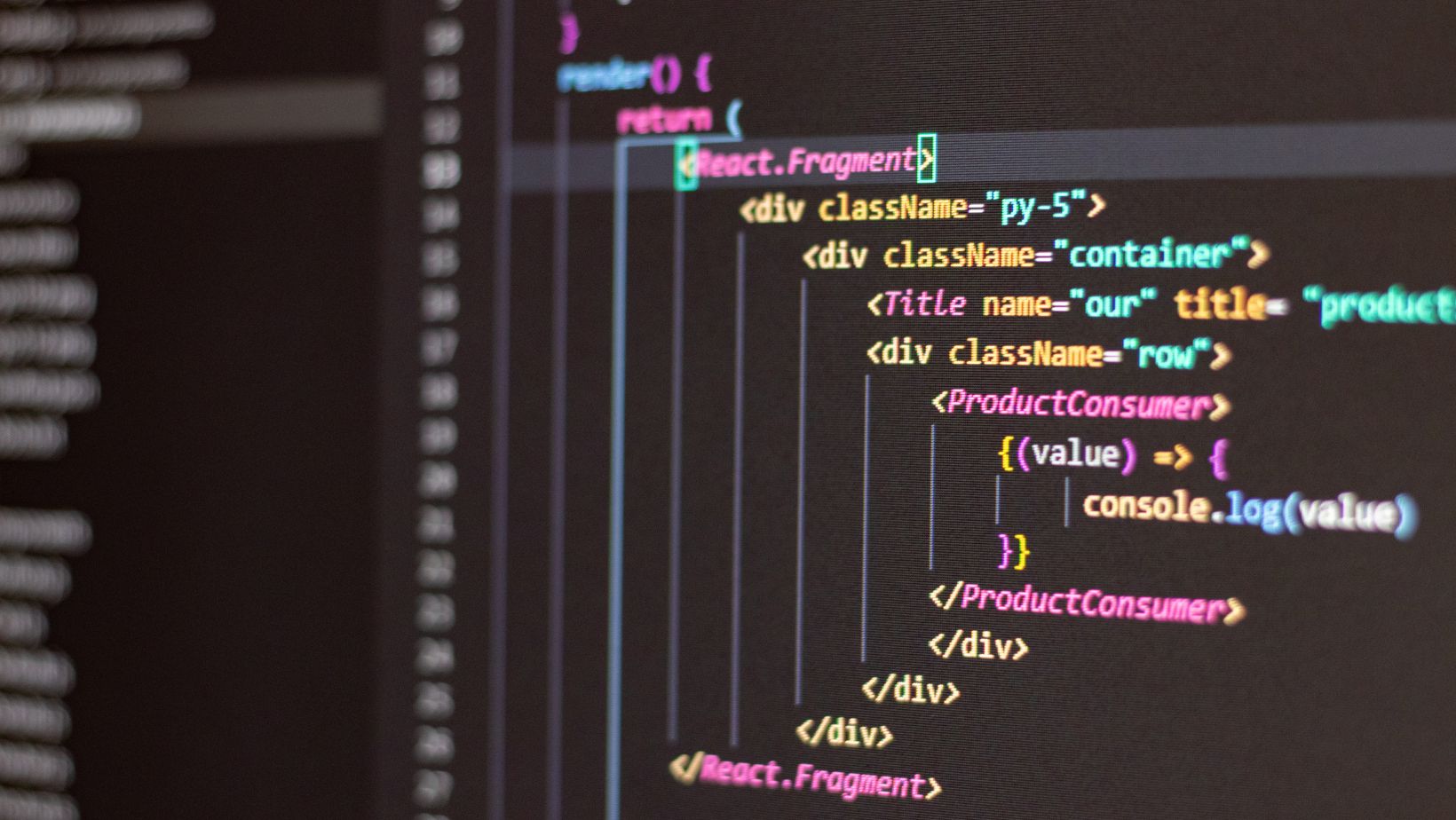
Overview of CUDA Programming
When diving into the realm of CUDA programming, one must first grasp the fundamental concepts that underpin this powerful parallel computing platform. NVIDIA’s CUDA (Compute Unified Device Architecture) is a parallel computing platform and API model that enables developers to harness the immense processing power of NVIDIA GPUs for general-purpose computing tasks.
CUDA programming involves writing code in languages like C, C++, or Fortran and then offloading specific computational tasks to the GPU for accelerated processing. By doing so, developers can leverage the thousands of cores within a GPU to tackle complex calculations in parallel, significantly speeding up applications that require intensive computational workloads.
One key advantage of CUDA programming is its ability to handle massive datasets and perform computations on them with remarkable efficiency. Tasks that would traditionally take hours or even days to complete on a CPU can often be processed in a fraction of the time using CUDA-accelerated algorithms running on a GPU.
Furthermore, CUDA programming allows for seamless integration with existing codebases, making it easier for developers to optimize performance without completely overhauling their software architecture. This flexibility has made CUDA a popular choice across various industries, from scientific research and artificial intelligence to finance and gaming.
In essence, mastering CUDA programming opens up a world of possibilities for developers looking to push the boundaries of computational performance and unlock new levels of efficiency in their applications. Whether you’re exploring machine learning algorithms, simulating complex systems, or enhancing graphical rendering capabilities, CUDA provides a robust framework for unleashing the full potential of GPU-accelerated computing.

Setting Up CUDA Environment
As a programmer delving into the realm of CUDA, the first crucial step is configuring your environment to leverage the power of GPU parallel processing. Let’s embark on this setup journey together.
Installing CUDA Toolkit
To kickstart your CUDA programming adventure, you need to install the NVIDIA CUDA Toolkit on your development machine. This toolkit provides essential libraries, compiler, and tools required for CUDA development. Follow these steps to ensure a smooth installation process:
- Visit the official NVIDIA website and download the latest version of the CUDA Toolkit.
- Carefully follow the installation instructions provided by NVIDIA for your specific operating system.
- Verify that the installation was successful by checking if the necessary environment variables are correctly set up.
Setting Up Development IDE
Choosing a suitable Integrated Development Environment (IDE) can significantly enhance your productivity when working with CUDA. Popular options like NVIDIA Nsight, Eclipse with NVIDIA Nsight plugin, or Visual Studio with CUDA Toolkit integration offer powerful features for debugging and optimizing your CUDA code.
Verifying Installation
Once you’ve installed the CUDA Toolkit and configured your IDE, it’s time to verify that everything is functioning as expected. Compile and run a simple “Hello World” program using CUDA to confirm that your environment is set up correctly. This initial test ensures that you can build and execute basic CUDA applications seamlessly.
Updating GPU Drivers
To maximize performance and compatibility with the latest features offered by NVIDIA GPUs, ensure that you have up-to-date graphics drivers installed on your system. Regularly updating these drivers not only improves stability but also unlocks new capabilities for your CUDA projects.