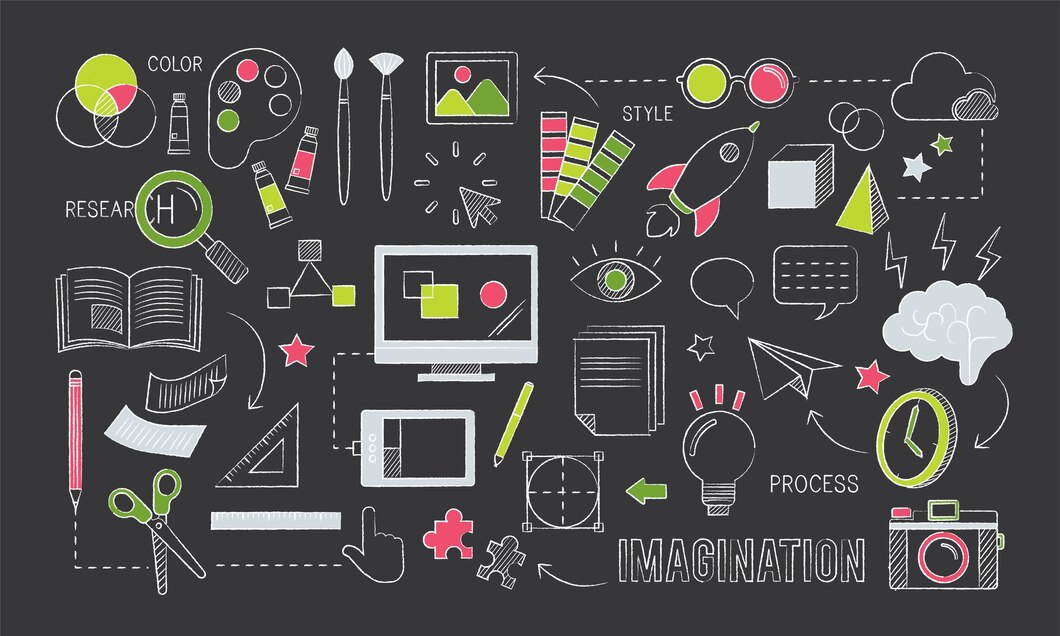Meta description: Creating graphic elements can be done easily, and you can create the best designs with the help of these tips. You simply need to implement them in your design process.
Using graphics in presentations can help you catch the attention of the audience and engage them fully. To what degree your audience gives a response depends on the quality of the graphics. Creating graphics isn’t as easy as it seems. It involves many factors like colors, fonts, and more.
You must consider several factors when making professional-looking graphic elements. Fortunately, it is now easier to learn how to create eye-catching graphics. With the right tips, it’s easy to start your process of creating images to improve your online presence and attract audiences.
Focus on Simplicity
One of the most significant design tips is to keep the design simple. An overwhelming or cluttered design could harm the viewers. They might have difficulties understanding what the graphics mean. Practice minimalism and be very concise. Use a few fonts and text only. Also, keep the use of colors under control while balancing the visuals. A simple design can still attract the attention of audiences.
For instance, using only a few elements and a vibrant background would be attractive. Using bold fonts can make the design effective, too. The secret to a good design is not about using tons of graphics. It’s about achieving the right balance between conveying your message and having the right aesthetic appeal.
Learning how to create graphic elements in 2024 doesn’t have to be a challenge. Designing graphic elements can be a lot of fun. Since graphic design has become a necessity these days, more people use it as a topic in their essays. With helpful ideas in articles, you can find helpful tips and tricks to make the process even easier. And with it, you can come up with professional-looking outcomes every time.
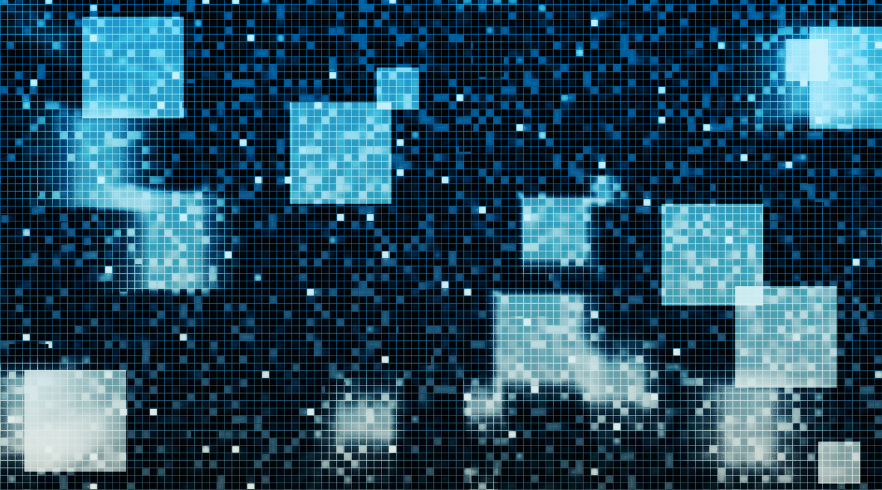
We often save our graphic elements in the form of PNG files. PNG file format is superior and has lossless compression as your image will not lose its quality even if you open, edit, save, and close your file numerous times. This guide can clarify your doubts about what is a PNG file. You should learn how to edit and convert PNG files as it is an important part of your graphic designer journey. You can convert PNG files into different file formats which are suitable for your work like JPEG.
Experiment with Contrasting Colors
Using colors helps draw the attention of a viewer’s focus. Choosing a well-contrasting palette ensures that the design will be both aesthetically accessible and appealing. If you have a difficult time choosing colors, consider using a color wheel. With such a tool, it’s possible to toggle between different colors. Then select a palette that will have enough contrast and will convey your message while catching the attention of your audience.
When Adding Text, Use the Right Size
Play around with the format of the text when using them as part of the graphic. The spacing and line height of the letters can either increase or decrease to create the right effect. Research good examples of graphic elements. There are images where the line height is significantly small while the font size is exponentially increased. Always make sure that the placement of texts is visually appealing. A good way to do this is by achieving symmetry.
Come up With a Hierarchy for your Design
Hierarchy is another important consideration in graphic design. This is the element that helps with the readability of the text. It guides the viewer from the most significant element through the final call to action (CTA).
First, identify the most important feature or message of the graphic element. It must be the most visually dominant aspect. It should stand out more concerning all other aspects. It’s easy to achieve hierarchy in a design by playing with the scale or size of the content. Do this through trial and error. Try out what color works best or which style or weight of fonts is most visually pleasing.
Add Some White Space Too
White space refers to the spaces between the contents of a design. Having white space in graphic elements helps you achieve a certain feel or look. These spaces also make the design look minimalistic, modern, fashion-forward, and clean.

Even if minimal and clean aren’t necessarily your intention, don’t ignore the effect of creating white spaces. Although there are designs that tend to fill up empty spaces, remember that white space is a great asset when strategically used.
Take Advantage of Templates
Without any experience or time to make your own graphic designs, consider using templates. Pre-made templates will make your task of designing much easier. There are many templates to choose from online. Graphic element design templates aren’t just available for social media. For instance, some sites offer templates for infographics, presentations, reports, resumes, invitations, and more. AI-powered presentation generators can further simplify the creation of visually stunning slide decks that captivate audiences.
Conclusion
The most effective graphic design elements take several important factors into account in their creation. You can’t just simplify the graphic design into a straightforward process. The design should tell its story creatively. Do this by using fonts, colors, textures, and other graphic elements. Each graphic is a new and unique piece of art when finished. Creating graphic elements can become an opportunity to unleash your creativity. Before starting, keep these tips in mind to help you out.