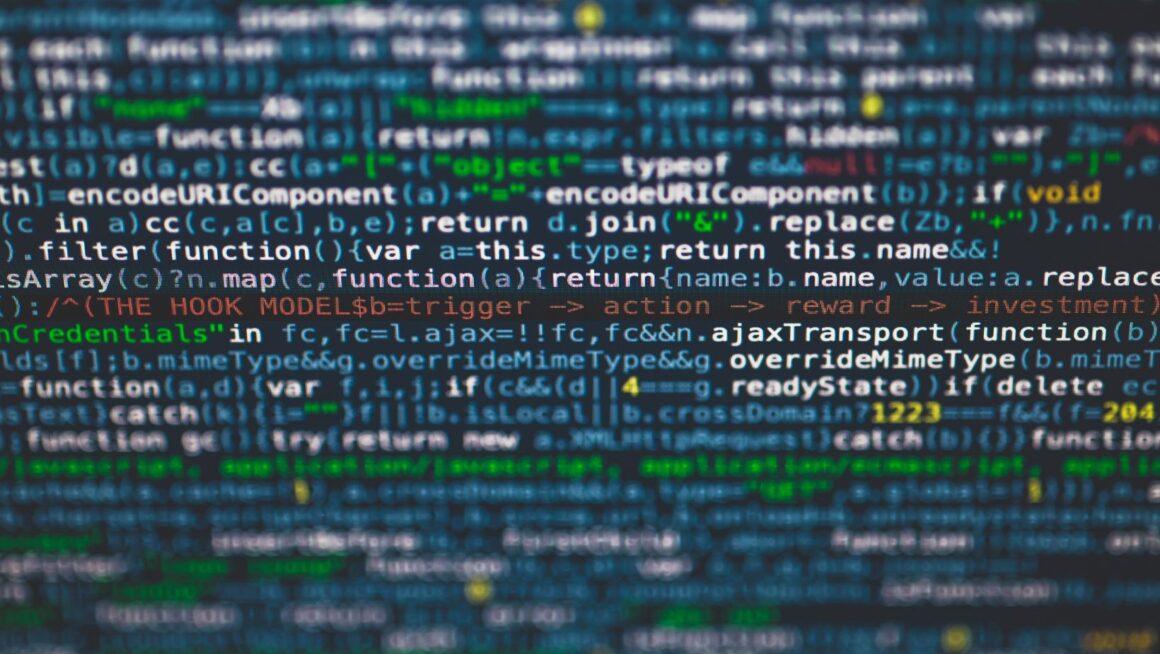VBA Programming
As an expert in VBA programming, I’d like to delve into the intricacies of this powerful tool. Visual Basic for Applications (VBA) is a programming language developed by Microsoft to help users enhance the capabilities of their applications, especially within the Microsoft Office suite. Whether you’re automating repetitive tasks in Excel, creating custom functions in Word, or developing complex macros in PowerPoint, VBA can streamline your workflow and boost efficiency.
Mastering VBA programming opens up a world of possibilities for customizing and optimizing your software applications. With VBA, you have the flexibility to automate processes, manipulate data dynamically, and create interactive user interfaces tailored to your specific needs. By writing code that directly interacts with the application’s objects, properties, and methods, you can unlock a new level of functionality that goes beyond what standard features offer.
One of the key advantages of VBA programming is its accessibility to users of all skill levels. Whether you’re a beginner looking to automate simple tasks or an experienced developer aiming to build sophisticated solutions, VBA provides a user-friendly environment for coding and experimentation. Stay tuned as I share insights, tips, and best practices on harnessing the full potential of VBA programming in various contexts.

Basics of VBA Programming
When diving into the world of VBA (Visual Basic for Applications) programming, it’s crucial to grasp the foundational concepts that form the backbone of this versatile language. VBA is a powerful tool embedded within Microsoft Office applications like Excel, allowing users to automate tasks and enhance functionality. Let’s explore some key aspects that lay the groundwork for understanding and utilizing VBA effectively.
Understanding Syntax: In VBA programming, mastering syntax is akin to learning the language’s grammar – it dictates how commands should be structured and executed. A single misplaced character can disrupt an entire script. Therefore, attention to detail is paramount when writing code in VBA. Embracing consistency in syntax not only enhances readability but also minimizes errors.
Variables and Data Types: Variables serve as containers for storing data within a program. In VBA, declaring variables with appropriate data types is essential for efficient memory usage and accurate calculations. Whether it’s integers for whole numbers or strings for text, choosing the right data type ensures that operations are performed correctly. Moreover, understanding variable scope helps determine where in the code a variable can be accessed.
Control Structures: Control structures such as loops and conditional statements empower programmers to dictate how code flows based on certain conditions. Loops like ‘For’ and ‘Do While’ enable repetitive execution of specific tasks, while ‘If…Then…Else’ statements allow for decision-making within the program flow. Mastering these control structures equips developers with tools to create dynamic and responsive applications.
Error Handling: Errors are inevitable in programming, but effective error handling mechanisms mitigate their impact on software performance. In VBA, techniques like using ‘On Error Resume Next’ or implementing custom error handlers can prevent abrupt program termination and provide users with informative feedback when issues arise. By anticipating potential errors and implementing proactive solutions, programmers ensure smoother execution of their code.
By delving into these fundamental aspects of VBA programming – syntax rules, variables and data types, control structures, and error handling – individuals can establish a solid foundation for crafting efficient scripts tailored to their specific needs within Microsoft Office environments.

Variables and Data Types in VBA
When delving into VBA programming, understanding VARIABLES and DATA TYPES is fundamental. In VBA, variables serve as placeholders for storing data during the program’s execution. They can hold various types of information like numbers, text, or dates.
In VBA, it’s crucial to DECLARE variables before using them. This informs the compiler about the variable’s name and data type. Speaking of DATA TYPES, VBA supports a range including Integer, Long, String, Boolean, and more. Each data type has specific characteristics determining how data is stored and manipulated.
Let’s delve into examples to illustrate this concept better:
- Integer: Used for whole numbers without decimal points.
- String: Ideal for storing textual information.
- Boolean: Represents TRUE or FALSE values.