Google Chromecast offers seamless transmission between your devices and Television. Developed by Google, it helps stream media directly between devices such as PC, Laptop, and Phones to your Television. The question “What can I watch on Chromecast?” is as good as “What apps or programs support Chrome casting on my devices (phones, computers).”
You can cast media directly from your device through your Chromecast, including videos, pictures, music, and games. You can also cast supported Applications and web services. These include: YouTube, Google Play Movies & TV. It also supports Vudu, Twitch, HBO Now / Go, the US only, Netflix, and Daily Motion. We will discuss this in more detail below.
Note that we have only mentioned a few apps with ChromeCast support here; the National Casino login contains a more exhaustive list of games you can cast.
Plex
Plex holds a dear and utmost place in this list because it has provided a very innovative solution to one of Google Chrome Cast’s significant shortcomings. By default, Google ChromeCast does not offer the ability to stream locally stored media, but this has changed with the adoption and updating of the Plex app.
Plex allows you to cast videos available on your device memory locally and has been enhanced to support multiple audio and video file formats.
Audio Streaming to Chromecast
Aside from your regular Chromecast devices, audio streaming is permitted. Google offers a dedicated Chromecast for audio streaming called Chromecast Audio. It allows the seamless streaming of multiple-format audio files.
You can readily cast from many music apps, including iPlayer Radio, Spotify, Soundcloud, Tunein Radio, Google Music, YouTube Audio and Tidal.
Cast meetings on a larger screen
There are two sides to this: You can either cast a video meeting from your device to your Chromecast or share a more extensive presentation to your audience at a meeting. This is possible by using Google Slides.
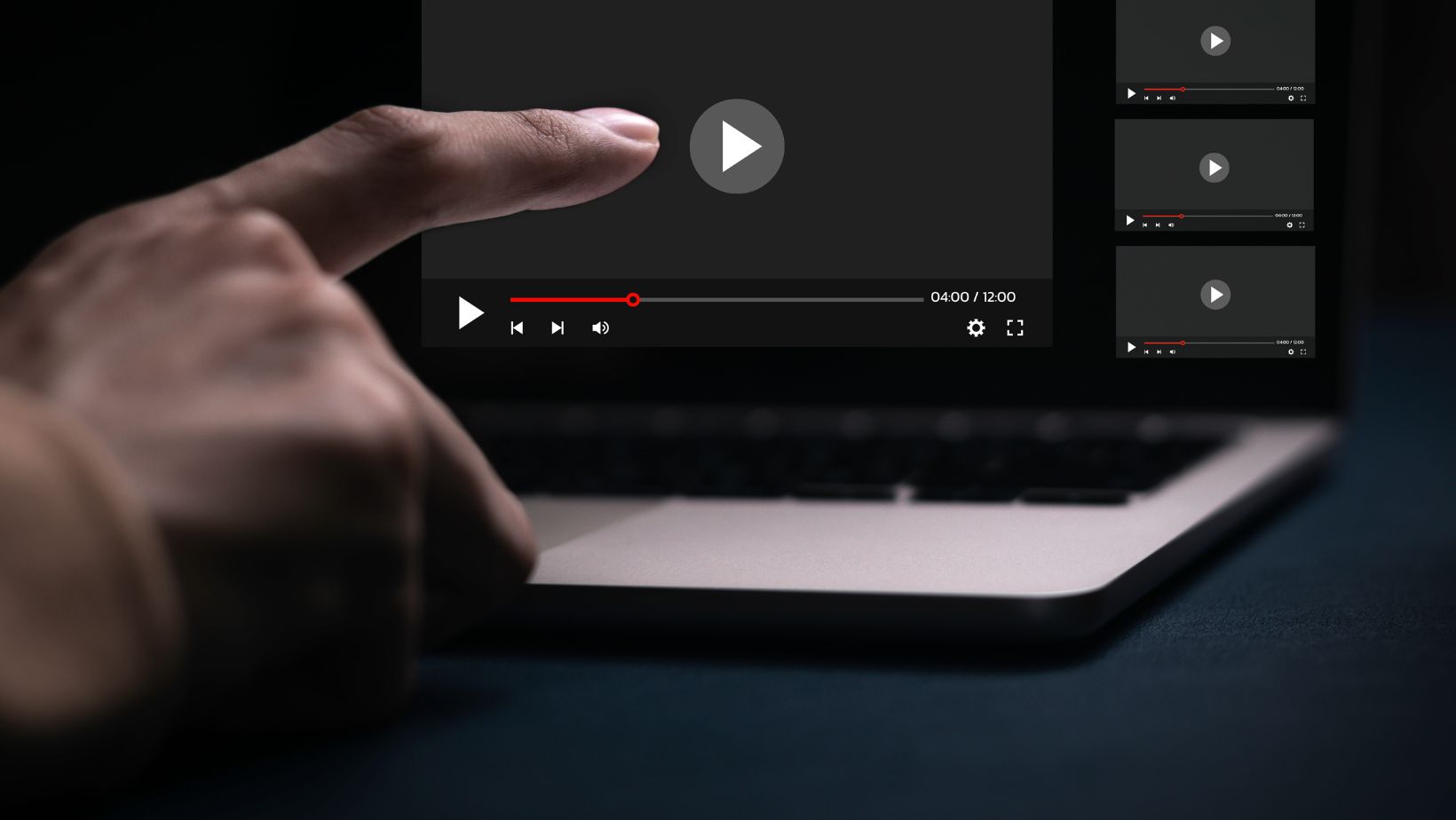
After launching your Google slides, you can find an option to “present.” A new option to present on another screen may then be selected. You will find a list of devices, including your Chromecast device.
Casting Games on your TV
You can use Chromecast to play games on your TV. As tempting as this sounds, though, there are a few challenges one needs to overcome. First, you must have a powerful WIFI connection unless your gameplay lags terribly. The second challenge is that the Chromecast service supports only a handful of games.
Cast-enabled games may not be compatible with all platforms. Therefor, verify compatibility before installing. Some may only work with Android devices, while others work with iPhones and iPads. Before downloading from the App Store or Play Store, verify the minimum requirements for iOS and Android versions of the game you plan to download first.
Most of the supported games are fair games, and you may experience some reduction in graphics for other heavier games. Supported games include Google Stadia, Tricky Titans, Word Cast, Just Dance Now, Deer Hunter 2018, Math Arcade Chromecast Games, Draw Party, Alien Invaders, Gaming Cast, and Picto Party.
Generally, most word games, quizzes and learning games are also supported.
Photo and video casting over Chromecast
You can use the Google Photo application with your Chrome cast to cast any photo from your mobile devices. It turns your TV into a bigger screen so you can view local images on your device.

In addition, you can stream videos over your Chromecast devices from supported sites such as Netflix, YouTube, and Daily Motion.
What will you be able to watch on your Chromecast shortly?
Amazon Prime Video
Google Chrome and Amazon streaming services have never been supportive of each other. Fortunately, this may change due to a recent understanding between the two services. This would enable mutual support for each other’s streaming and casting services. While no date has been officially announced for the collaboration launch, Amazon officers have speculated that we could have it in months.
Conclusion
Since its introduction, Chromecast has made great strides in providing seamless casting capabilities. If you want to know what to watch before buying your Chromecast device, you can check specific details and characteristics of different Chromecast devices online.



